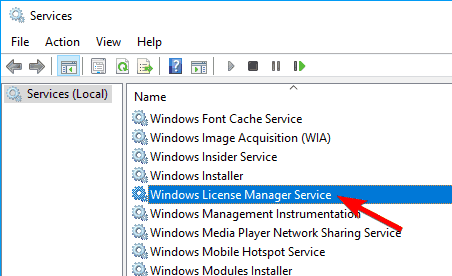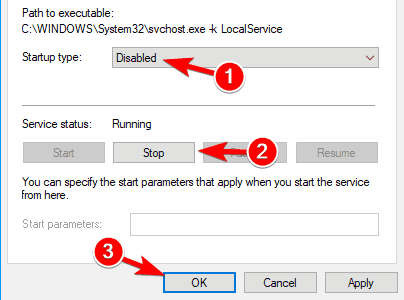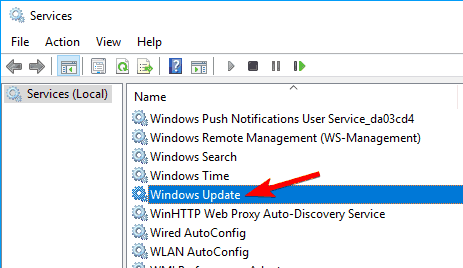How to Fix "Your Windows License Will Expire Soon" Error on Windows 10, 8.1 or 7.
Method - 1
Disable services
If you’re frequently getting "Your Windows license will expire soon" error message, you might be able to fix it simply by disabling few services.
To do that, follow these simple steps:
Method - 2
Open an elevated Command Prompt. To do this in Windows, click the Start button, enter cmd in the Search box, and press "Ctrl+Shift+Enter".

- Next, type the following and hit Enter:
"slmgr –rearm"
- This will reset the licensing status.
- Restart your computer.
Method - 3
By changing your Group Policy
In order to modify the system’s Group Policy, follow the below given steps:
- Open the run dialogue box by pressing Windows Key + R. In the run box type "gpedit.msc" and hit Enter key. This will open up the Local Group Policy Editor window.
- Now, in the left pane go to the,
Computer Configuration > Administrative Templates > Windows Components > Windows Update.
- At the left pane double click on the No auto-restart with logged on users for scheduled automatic updates installations.Choose Enabled and click on the Apply and OK to save all the modifications.